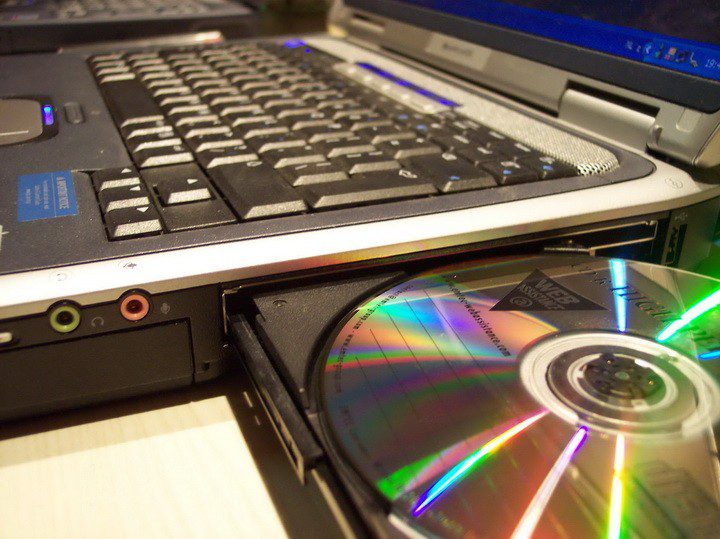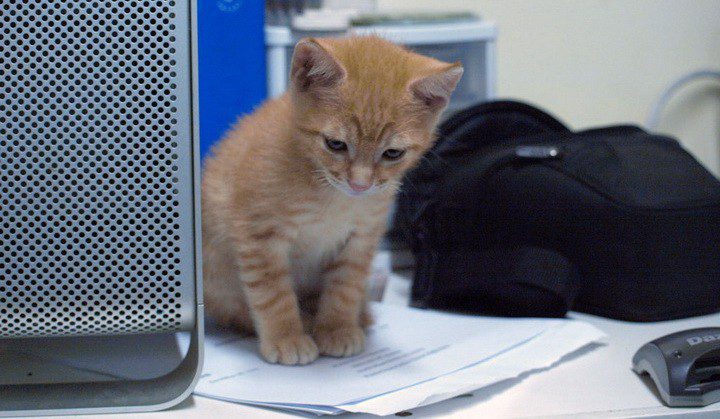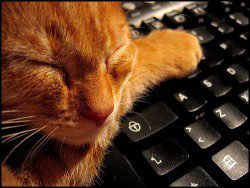The Best Word Processor If You Want To Pay Nothing For It
Windows users have more word processor options than users of any other operating system. Of course, Microsoft’s Word is clearly the best word processor out there with more functions and better integration than anything else.
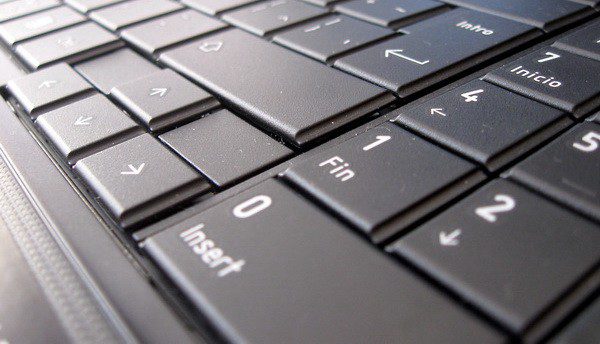
There are lots of people though who hate the idea of having to pay more than $100 just for something to do typing with.
The good thing though is that free word processor programs are becoming more sophisticated than ever before these days. OpenOffice.org at one time, used to be the only serious contender among the free software, to Microsoft. But times have changed.
LibreOffice Writer is the best product amongst all free word processor software. In many ways, arguably, it even beats Microsoft’s esteemed Word in certain areas.
If you’re looking for the best word processor, free or paid, you really should take a look at this.
If you have used Word 2003, you’ll be completely familiar with the way LibreOffice Writer looks. The interface itself is the familiar kind with all the different functions and all buttons across the top of the screen.
The great thing though is that this isn’t some basic word processor. It has a great depth of advanced features for those who can use them.
There is a great spell check, a completely customizable interface and great document compatibility.
However LibreOffice Writer isn’t without its downsides. For instance, it can be terribly slow starting up. Merely starting this thing when you double-click on the icon can take about half a minute.
But that’s the only area where it’s slow. Once it’s started up, it can be quite decent enough in response time.
Of course, you have to understand that this is a product that comes for free. Development can be slow.
While they have taken the trouble to bring lots of convenience features to you, some still are missing, i.e. the word count feature.
Just about every word processor out there does have a word count feature. But no one puts it right there in the status bar where you can keep an eye on it the way Word does.
They all make you jump through a few hoops before you get the word count.
There are few other choices you can look into. OpenOffice is certainly a great option if you don’t mind sticking to something that looks like it should have been replaced 10 years ago.
But it’s certainly a fully functional office suite with word processor included.

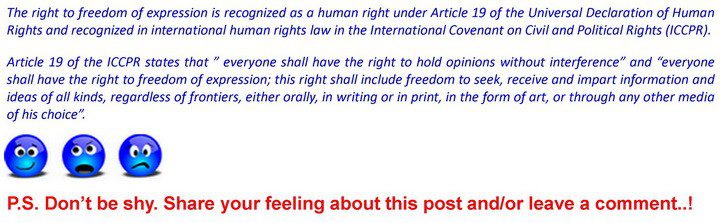
[wrc_post_widget id=’1676′]