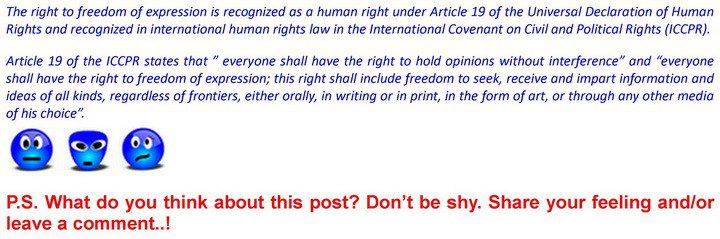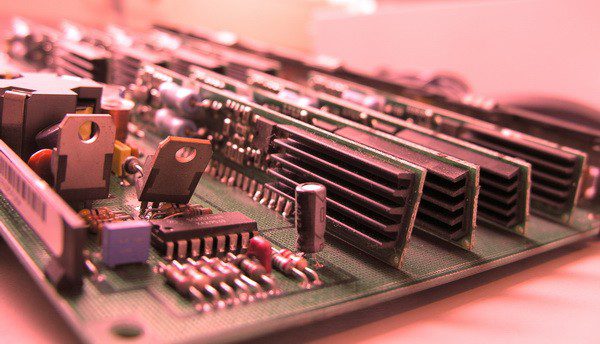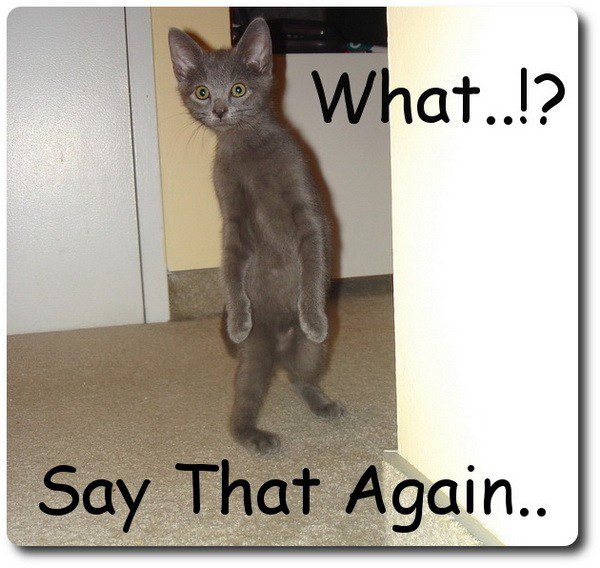Resolving ActiveX Problems
ActiveX is a system that lets people attach computer programs to web pages and allow them to run these applications directly on the web browser. However, no matter how good this sounds, there are a number of ActiveX problems that make this implementation both challenging and have some security issues.

ActiveX is based on human judgment. Since plugins come with digital signatures, it is up to the one viewing the web page to decide if a particular ActiveX program is safe or not. If you as the visitor consider the author of the program to be reliable, then you allow the script to be run on your browser.
As you can imagine, this can have serious security repercussions, if you unknowingly let a malicious program in. Despite the fact that the browser allows you to view the author and the one who signed the program, it is not a surprise to hear of malicious programs penetrating and accessing private data stored on your machine.
ActiveX problems associated with security are the big issue when it comes to deciding whether to go for Java or ActiveX. Unfortunately, if you want to be completely safe when using ActiveX, you will have to refuse all programs entry that claim to be ActiveX programs, which of course, defeats the whole purpose of having ActiveX in the first place.
ActiveX problems in browsers other than Internet Explorer can also be resolved by use of a plug-in project that shares many of the same files allowing these browsers and environments to support ActiveX controls. One of these plugins is the XPConnect.
It is strongly encouraged to use this since it is a lot more powerful and tightly coupled to Mozilla, other browsers and environments using the Netscape Plug-in Architecture. ActiveX will come second best as long as the XPConnect is plugged in, so to speak.
To support the different browsers, this plug-in solves most of the ActiveX problems by running it in a number of modes. It is even possible to build LiveConnect and XPConnect plug-ins, both of which solve most of the ActiveX problems.
Sometimes, ActiveX problems can be identified by a clear alert “ActiveX is not supported” especially when you accept a prompted certificate. In such a situation, you need to download the ActiveX component and install it.
Alternatively, you may decide to use Internet Explorer to view the site since it already has the ActiveX control build into it.
For safety precautions, always think carefully before accepting a certificate, use up-to-date versions of a browser and never use a computer that contains sensitive information to surf the web.